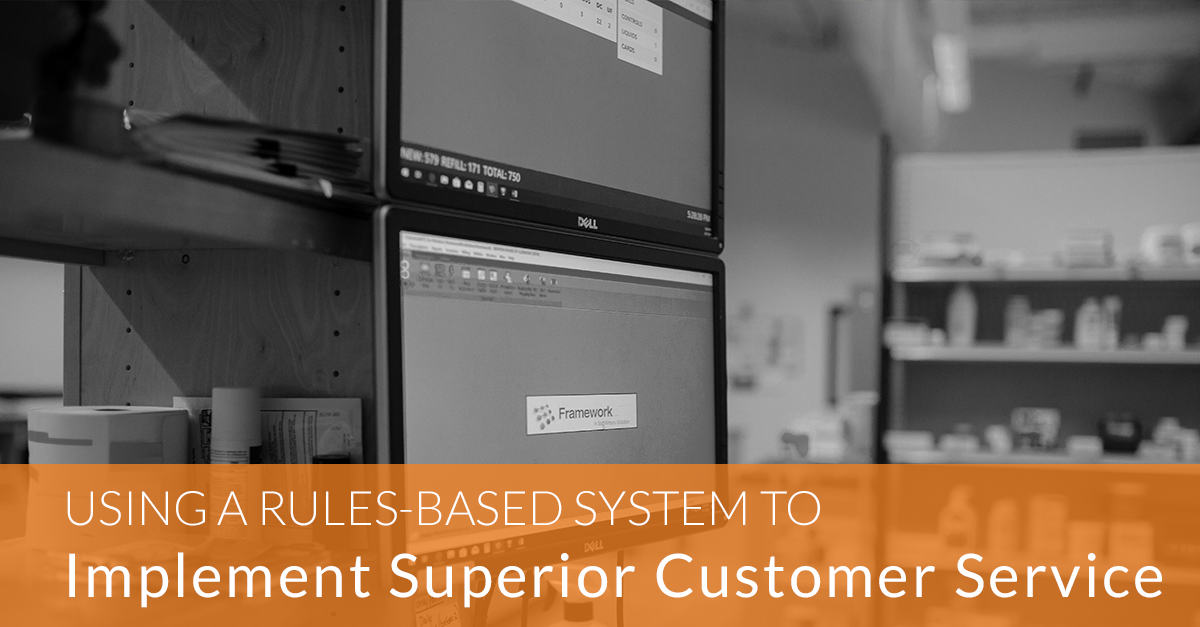Using a Rules-Based System to Implement Superior Customer Service
Anyone who has worked in a long-term care pharmacy knows that while the general principles of the profession are consistent, specific needs often vary significantly depending on the clients served. Even if you're an independent long-term care (LTC) pharmacy that services a few dozen skilled nursing and assisted living facilities, each one will still have a great number of preferences and unique requirements.
Keeping track of this information solely by memory, by sticky notes, or by using a paper-based organizational system is an almost surefire recipe for disaster. It's difficult — and risky — at best, and outright dangerous at worst. Many of the potential mistakes could quite literally put patients' health in serious jeopardy. But with FrameworkLTC pharmacy management software, you don't have to worry about staff individually remembering each preference: You can create rules for every facility the moment they become a customer. These protocols account for precise needs and will remain in place until they need to be manually changed. In a nutshell, you can set them and then forget them.
Let's take a look at some of the ways in which you can create and maintain the proper rules for each one of your facility clients:
Managing preferences across multi-wing facilities
Consider the following hypothetical: You just brought on a new client that divides its patients across two wings — acute/post-acute care and LTC. The needs for the former will likely be quite different from those of the latter: For example, it will almost certainly need more frequent refills and dosage adjustments than its LTC counterpart. Also, it might semi-regularly be host to special situations in which prescribing off-formulary medications is necessary. However, the facility wants to make sure it goes off the formulary as infrequently as possible, to keep costs under control.
Using FrameworkLTC, you can handle all of these needs. Start by accessing the System Options menu and then finding Drug Lookup within the Prescriptions tab, and there you can enable off-formulary dispensing. (This section is where you'd also set up other potentially important options, like creating prompts for generic substitutions of more costly brand-name drugs.) Then, to ensure your technicians and other personnel know the client wants off-formulary prescriptions restricted to the acute-care wing, you'd create a custom note that appears whenever anyone logs into that facility's portion of the system. Last but not least, recurring orders for each wing can be customized based on frequency.
Facility-specific workflow needs
Many of the day-to-day processes required to oversee medication management responsibilities for the clients that your LTC pharmacy services can be handled in FrameworkLTC. But what if management wants the steps of essential tasks to always be completed in a precise order, either at clients' behest or based on pharmacy administrators' own preferences? Can you realistically expect staff to remember that need on their own every single time? Could you really expect it of yourself? (Even if you could, that wouldn't be fair to other staffers anyway.)
FrameworkLTC allows you to ensure that workflow steps will always be completed in a specific order. Once you configure this requirement in the Options tab of Pharmacy Setup, users won't be able to finish a task unless they follow the specified order — they'll receive error messages and be prompted to start the workflow again according to the specified step-by-step procedure.
Proper packaging
Packing isn't always as big a top-of-mind concern for LTC pharmacy techs as things like formulary requirements or FDA, DEA, and CMS regulations. But it certainly does matter, as an improperly packaged prescription — or, worse, an incorrectly labeled one — could lead to the spoilage of doses or put patients' health at risk.
The pharmacy operations tools within FrameworkLTC allow you to set extremely precise packaging specifications for each facility you service. Using the Package Types function, your techs can establish automated packaging according to specific quantities, restrict meds to vials, allow single- or multi-dose packages, demand punch-card dispensing, and much more. Also, if your pharmacy uses the FrameworkFlow mobile application, you now have the option to specify that meds be packed based on the FDA's National Drug Code designations. This helps you save time if your workflows are on a by-label basis.
Monitoring house-stock lists
Your clients depend on you to supply them with critical prescriptions for acute, ongoing, and comfort treatment — but they may not need you for all of the medications they provide to their patients. Many facilities have "house stock" of certain meds, such as generic, over-the-counter, non-steroidal, anti-inflammatory drugs, or other analgesics. If you accidentally filled medications for a facility that were a part of its house stock, it amounts to a waste of time, resources, and (with repeated instances of the mistake) money for all involved.
Never fear: FrameworkLTC's precise oversight of house-stock lists helps minimize the risk of such frustrating errors. Once you create a list of house-stock meds for a given facility, FrameworkLTC prevents users from filling orders that contain any of those drugs. You can also easily make copies of house-stock lists and set them up when one of your clients sets up a new facility site, or if a separate new client keeps the same common drugs on their premises.
The tip of the iceberg
Everything we've described here amounts to a fairly small amount of the facility preferences you can configure as a rule-based system in FrameworkLTC. As you familiarize yourself with the solution, you'll only find it more useful and intuitive.
Contact us to learn more or get started with FrameworkLTC today!